Form 26QB (TDS on Sale of Property)
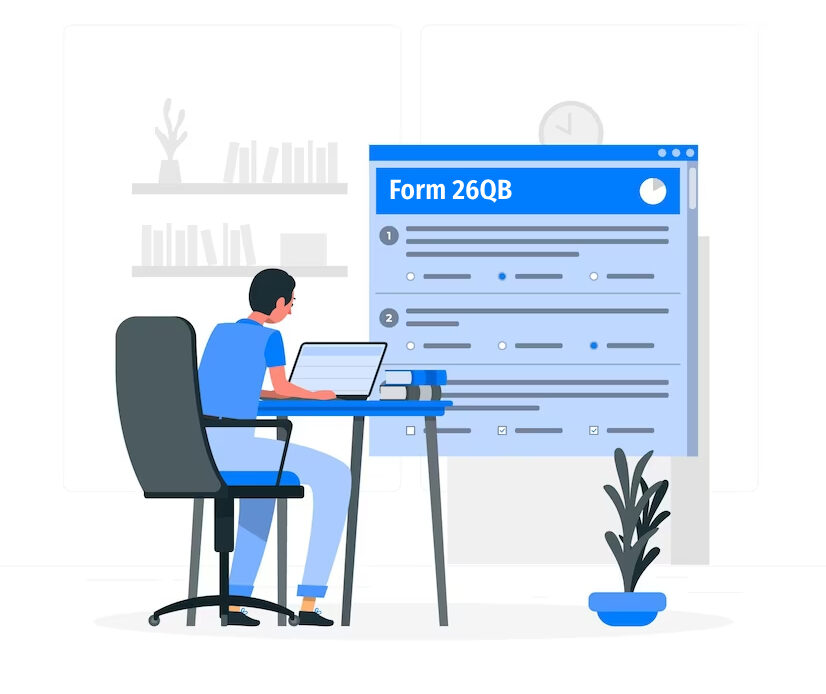
In order to pay Tax Deducted at Source (TDS) to the government for deductions made under Section 194-IA of the Income Tax Act, 1961, forms 26QB is used as return-cum-challan forms. This section of act deals with the sale of immovable property and Form 26QB is required to submit within 30 days after the end of the month in which the TDS was deducted along with applicable TDS. For example, if the transaction occurred on March 14th, Form 26QB needs to be submitted by April 30th.
According to Income tax Act 1961, a few important guidelines for the sale and purchase of immovable property have been described. Under section 194-IA, covered such transactions the buyer who also known as the deductor, must deduct the TDS if the transaction value exceeds Rs. 50 lakhs. After that the deductor must provide the Form 16B to the deductee (seller).
Steps to File the Form26QB
- Open the e-filing portal website (https://www.incometax.gov.in/iec/foportal/ ).
- Select the “e-pay tax” option under “e-file”.
- Click on new payment.
- Select the proceed option under 26QB (TDS on Sale of Property).
- Fill the complete form, user must be ready with the following documents while filling the form 26QB:
- Residential Status of seller
- PAN of the seller & buyer
- Communication details of seller & buyer
- Property details
- Amount paid/credited & tax details
- After filling the form click on submit, after submitting the form select the payment mode on the next page, that can be:
- Debit Card
- Net Banking
- RTGS/NEFT
- Pay at bank counter
- Payment Gateway
And click on continue to make the payment.
- Once the payment has been processed successfully, a challan counterfoil will be displayed containing the payment details, CIN and bank name through which the e-payment has been made. Payment is acknowledged with this counterfoil.
After 5 days, proceed to TRACES portal ( www.tdscpc.gov.in) and download the Form 16B.
Process to Download Form 16B:
- On TRACES portal (tdscpc.gov.in), register and login as a taxpayer using your PAN Number.
- Select the Form 16B under Downloads menu.
- Fill the information about the property transaction for which Form 16B is needed. Click on Proceed after entering the seller’s PAN, acknowledgment number and assessment year.
- A confirmation screen will be shown. Click on submit request to proceed.
- After submitting a download request, a success message will be displayed. Kindly note the download request number to search the download request.
- To download the requested document, click on Requested Downloads.
- Enter the request number to find the request. Click on HTTP download, after selecting the request row.
